HTTP服务器与客户端
Node.js 标准库提供了 http 模块,其中封装了一个高效的 HTTP 服务器和一个简易的HTTP客户端。http.Server 是一个基于事件的 HTTP服务器,它的核心由 Node.js 下层 C++部分实现,而接口由 JavaScript 封装,兼顾了高性能与简易性。 http.request 则是一个HTTP 客户端工具,用于向 HTTP 服务器发起请求,
# HTTP 服务器
http.Server 是 http 模块中的 HTTP 服务器对象,
实现了一个服务器
//app.js
const http = require('http')
const app = http.createServer(function(req, res) {
res.writeHead(200, { 'Content-Type': 'text/html' })
res.write('<h1>Node.js</h1>')
res.end('<p>Hello World</p>')
})
app.listen(3000, (err) => {
if (!err) {
console.log('HTTP server is listening at port 3000.')
}
})
2
3
4
5
6
7
8
9
10
11
12
13
14
ASUS@yaweidediannao MINGW64 ~/Desktop/test
$ node app.js
HTTP server is listening at port 3000.
2
3
http.createServer 创建了一个 http.Server 的实例,将一个函数作为 HTTP 请求处理函数。这个函数接受两个参数,分别是请求对象( req )和响应对象( res )。在函数体内, res 显式地写回了响应代码 200 (表示请求成功),指定响应头为'Content-Type': 'text/html',然后写入响应体 '
Node.js
',通过 res.end结束并发送。最后该实例还调用了 listen 函数,启动服务器并监听 3000 端口。
# http.Server
http.Server 是一个基于事件的 HTTP 服务器,所有的请求都被封装为独立的事件,开发者只需要对它的事件编写响应函数即可实现 HTTP 服务器的所有功能。它继承自EventEmitter。
- request:当客户端请求到来时,该事件被触发,提供两个参数 req 和res,分别是http.ServerRequest 和 http.ServerResponse 的实例,表示请求和响应信息。
- connection:当 TCP 连接建立时,该事件被触发,提供一个参数 socket,为net.Socket 的实例。 connection 事件的粒度要大于 request,因为客户端在Keep-Alive 模式下可能会在同一个连接内发送多次请求。
- close:当服务器关闭时,该事件被触发。注意不是在用户连接断开时。
在 这 些 事 件 中 , 最 常 用 的 就 是 request 了 , 因 此 http 提 供 了 一 个 捷 径 :http.createServer([requestListener]) , 功 能 是 创 建 一 个 HTTP 服 务 器 并 将requestListener 作为 request 事件的监听函数,这也是我们前面例子中使用的方法。 事实上它显式的实现方法是:
const http = require('http')
const server = new http.Server()
server.on('request', function(req, res) {
res.writeHead(200, { 'Content-Type': 'text/html' })
res.write('<h1>Node.js</h1>')
res.end('<p>Hello World</p>')
})
server.listen(3000, err => {
if (!err) {
console.log('HTTP server is listening at port 3000.')
}
})
2
3
4
5
6
7
8
9
10
11
12
13
14
ASUS@yaweidediannao MINGW64 ~/Desktop/test
$ node module.js
HTTP server is listening at port 3000.
2
3
# http.ServerRequest
http.ServerRequest 是 HTTP 请求的信息,是后端开发者最关注的内容。这个对象通常由
http.Server创建而非用户手动建立,并作为第一个参数传给它触发的request事件,通常简称 request 或 req。 HTTP 请求一般可以分为两部分: 请求头(Request Header)和请求体(Requset Body)。而请求体可能相对较长,需要一定的时间传输,因此 http.ServerRequest 提供了以下3个事件用于控制请求体传输。
- data:当请求体数据到来时,该事件被触发。该事件提供一个参数 chunk,表示接收到的数据。如果该事件没有被监听,那么请求体将会被抛弃。该事件可能会被调用多次。
- end:当请求体数据传输完成时,该事件被触发,此后将不会再有数据到来。
- close:用户当前请求结束时,该事件被触发。不同于 end,如果用户强制终止了传输,也还是调用close。
# 获取 GET 请求内容
由于 GET 请求直接被嵌入在路径中,URL是完整的请求路径,包括了 ? 后面的部分,因此你可以手动解析后面的内容作为 GET请求的参数。 Node.js 的 url 模块中的 parse 函数提供了这个功能。
const http = require('http')
const url = require('url')
const util = require('util')
const app = http.createServer(function(req, res) {
res.writeHead(200, { 'Content-Type': 'text/plain' })
res.end(util.inspect(url.parse(req.url, true)))
})
app.listen(3000, (err) => {
if (!err) {
console.log('服务启动成功')
}
})
2
3
4
5
6
7
8
9
10
11
12
13
14
ASUS@yaweidediannao MINGW64 ~/Desktop/test
$ node module.js
服务启动成功
2
3
// 打开浏览器输入地址:http://127.0.0.1:3000/user?name=byvoid&email=byvoid@byvoid.com
Url {
protocol: null,
slashes: null,
auth: null,
host: null,
port: null,
hostname: null,
hash: null,
search: '?name=byvoid&email=byvoid@byvoid.com',
query: [Object: null prototype] {
name: 'byvoid',
email: 'byvoid@byvoid.com'
},
pathname: '/user',
path: '/user?name=byvoid&email=byvoid@byvoid.com',
href: '/user?name=byvoid&email=byvoid@byvoid.com'
}
2
3
4
5
6
7
8
9
10
11
12
13
14
15
16
17
18
通过 url.parse,原始的 path 被解析为一个对象,其中 query 就是我们所谓的 GET请求的内容,而路径则是 pathname
# 获取 POST 请求内容
相比GET 请求把所有的内容编码到访问路径中, POST 请求的内容全部都在请求体中。然而http.ServerRequest 并没有一个属性内容为请求体,原因是等待请求体传输可能是一件耗时的工作,譬如上传文件。而很多时候我们可能并不需要理会请求体的内容,恶意的 POST请求会大大消耗服务器的资源。所以 Node.js 默认是不会解析请求体的,当你需要的时候,需要手动来做。
const http = require('http')
const querystring = require('querystring');
const util = require('util')
const app = http.createServer(function(req, res) {
var post = ''
req.on('data', function(chunk) {
post += chunk
})
req.on('end', function() {
post = querystring.parse(post)
res.end(util.inspect(post))
})
})
app.listen(3000, err => {
if (!err) {
console.log('服务启动成功')
}
})
2
3
4
5
6
7
8
9
10
11
12
13
14
15
16
17
18
19
20
用postman请求的结果如下
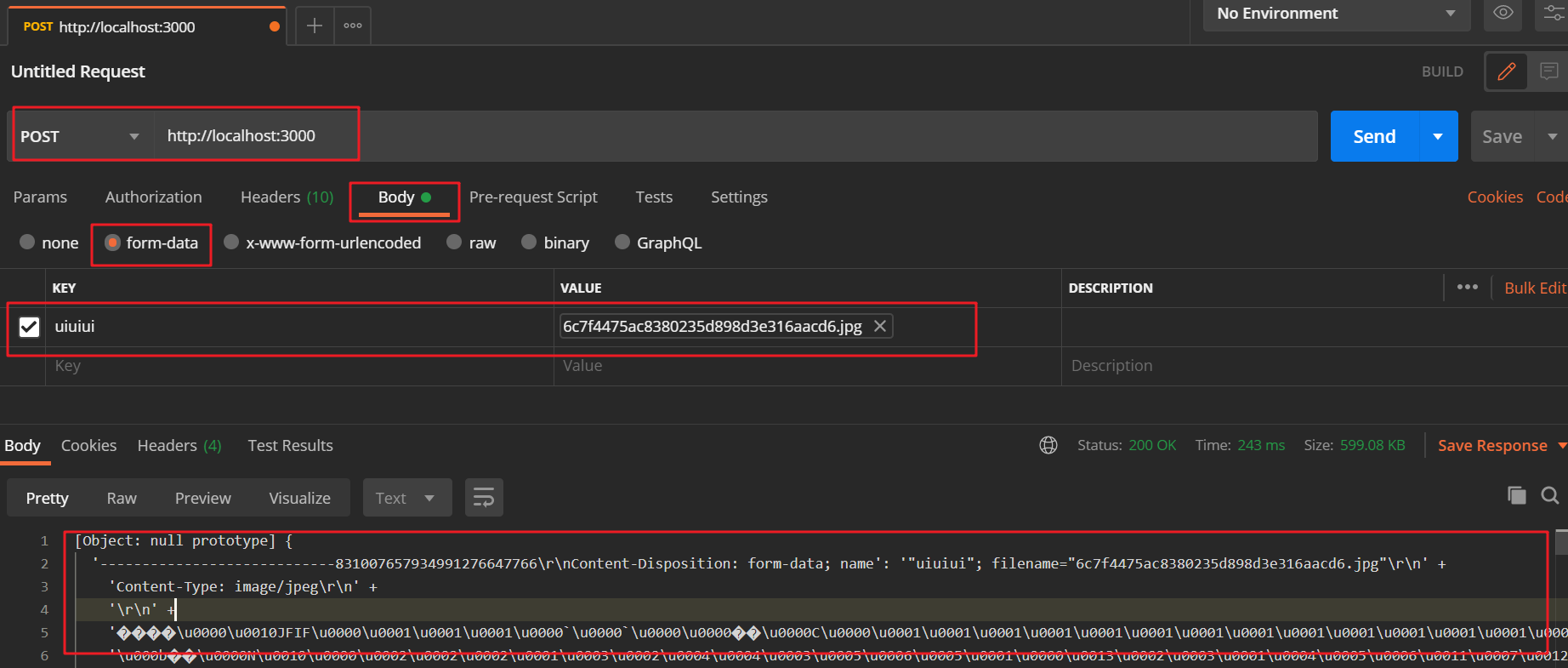
上面代码中我们定义了一个 post 变量,用于在闭包中暂存请求体的信息。通过 req 的 data 事件监听函数,每当接受到请求体的数据,就累加到 post 变量中。在 end 事件触发后,通过 querystring.parse 将 post 解析为真正的 POST 请求格式,然后向客户端返回。
# http.ServerResponse
http.ServerResponse 是返回给客户端的信息,决定了用户最终能看到的结果。它也是由 http.Server 的 request 事件发送的,作为第二个参数传递,一般简称为response 或 res。
- response.writeHead(statusCode, [headers]):向请求的客户端发送响应头。
- response.write(data, [encoding]):向请求的客户端发送响应内容。 如果 data 是字符串,那么需要指定encoding 来说明它的编码方式,默认是 utf-8。在 response.end 调用之前,response.write 可以被多次调用。
- response.end([data], [encoding]): 结束响应,告知客户端所有发送已经完成。当所有要返回的内容发送完毕的时候,该函数 必须 被调用一次。它接受两个可选参数,意义和 response.write 相同。如果不调用该函数,客户端将永远处于等待状态
# HTTP 客户端
http 模块提供了两个函数 http.request 和 http.get,功能是作为客户端向 HTTP服务器发起请求。
http.request(options, callback) 发起 HTTP请求。
- options:表示请求的参数。
- host :请求网站的域名或 IP 地址。
- port :请求网站的端口,默认 80。
- method :请求方法,默认是 GET。
- path :请求的相对于根的路径,默认是“/”。
- headers :请求头的内容;
- callback:请求的回调函数。
- 传递一个参数,为 http.ClientResponse 的实例。
http.request 返回一个 http.ClientRequest 的实例。
var http = require('http')
var querystring = require('querystring')
var contents = querystring.stringify({
name: 'byvoid',
email: 'byvoid@byvoid.com',
address: 'Zijing 2#, Tsinghua University'
})
var options = {
host: 'www.byvoid.com',
path: '/application/node/post.php',
method: 'POST',
headers: {
'Content-Type': 'application/x-www-form-urlencoded',
'Content-Length': contents.length
}
}
var req = http.request(options, function(res) {
res.setEncoding('utf8')
res.on('data', function(data) {
console.log(data)
})
})
req.write(contents)
req.end()
2
3
4
5
6
7
8
9
10
11
12
13
14
15
16
17
18
19
20
21
22
23
24
提示
不要忘了通过 req.end() 结束请求,否则服务器将不会收到信息。
http.get(options, callback) 用于发起GET请求
它是 http.request 的简化版,唯一的区别在于http.get自动将请求方法设为了 GET 请求,同时不需要手动调用 req.end()。
var http = require('http')
http.get({ host: 'www.baidu.com' }, function(res) {
res.setEncoding('utf8')
res.on('data', function(data) {
console.log(data)
})
})
2
3
4
5
6
7
# http.ClientRequest
http.ClientRequest 是由 http.request 或 http.get 返回产生的对象,表示一个已经产生而且正在进行中的 HTTP请求。
它提供一个 response 事件,即 http.request或 http.get 第二个参数指定的回调函数的绑定对象。我们也可以显式地绑定这个事件的监听函数
var http = require('http')
var req = http.get({ host: 'www.baidu.com' })
req.on('response', function(res) {
res.setEncoding('utf8')
res.on('data', function(data) {
console.log(data)
})
})
2
3
4
5
6
7
8
http.ClientRequest 像 http.ServerResponse 一样也提供了 write 和 end 函数,用于向服务器发送请求体,通常用于 POST、 PUT 等操作。所有写结束以后必须调用 end函数以通知服务器,否则请求无效。
http.ClientRequest 还提供了以下函数 :
- request.abort():终止正在发送的请求。
- request.setTimeout(timeout, [callback]):设置请求超时时间, timeout 为毫秒数。当请求超时以后, callback 将会被调用。
# http.ClientResponse
http.ClientResponse 与 http.ServerRequest 相似,提供了三个事件 data、 end和 close,分别在数据到达、传输结束和连接结束时触发,其中 data 事件传递一个参数chunk,表示接收到的数据。
http.ClientResponse 也提供了一些属性,用于表示请求的结果状态 ;
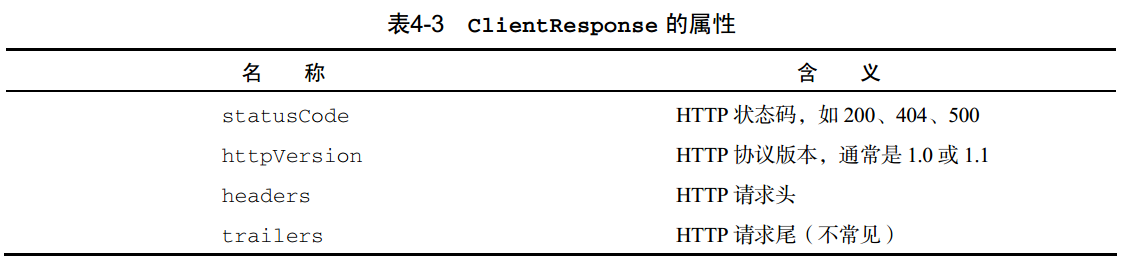
http.ClientResponse 还提供了以下几个特殊的函数。
- response.setEncoding([encoding]): 设置默认的编码,当 data 事件被触发时,数据将会以 encoding 编码。默认值是 null,即不编码,以 Buffer 的形式存储。常用编码为 utf8。
- response.pause(): 暂停接收数据和发送事件,方便实现下载功能。
- response.resume(): 从暂停的状态中恢复。
