context
Context 提供了一个无需为每层组件手动添加
props,就能在组件树间进行数据传递的方法。 【跨组件通讯】使用场景:如果两个组件嵌套多层可以使用
Context实现组件通讯 。
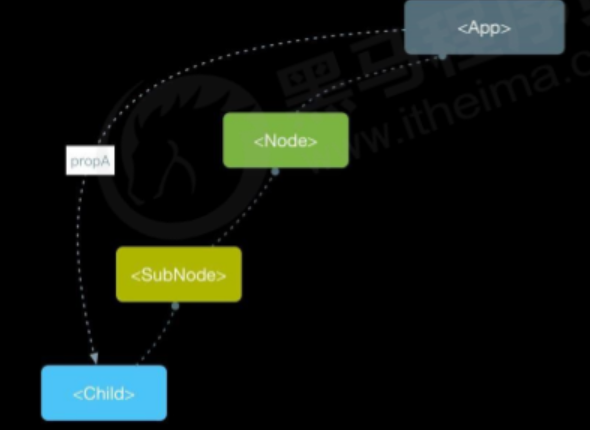
# 使用步骤
# 创建Context对象
当 React 渲染⼀个订阅了这个 Context 对象的组件,这个组件会从组件树中离⾃身最近的 那个匹配的 Provider 中读取到当前的 context 值。
调用React.createContext()方法创建一个Context对象,该对象中包含Provider(提供数据) 和Consumer(消费数据) 两个组件。
import React from 'react';
const { Provider, Consumer } = React.createContext();
2
# 使用Provider
Provider 接收⼀个 value 属性,传递给消费组件,允许消费 组件订阅 context 的变化。⼀个 Provider 可以和多个消费组 件有对应关系。多个 Provider 也可以嵌套使⽤,⾥层的会覆 盖外层的数据。 当 Provider 的 value 值发⽣变化时,它内部的所有消费组 件都会重新渲染。Provider 及其内部 consumer 组件都不受 制于 shouldComponentUpdate 函数,因此当 consumer 组 件在其祖先组件退出更新的情况下也能更新。
使用Provider组件包裹根节点;
// App.js
import React from 'react';
import Child from './views/context/Child';
// 子组件需要使用 Consumer 来获取值。
export const { Provider, Consumer } = React.createContext();
function App() {
const obj = {
count: 100,
};
return (
<div className="App">
{/* 在`Provider`设置`value`属性,表示要传递的数据 */}
<Provider value={ obj }>
<h1>根元素</h1>
<Child/>
</Provider>
</div>
);
}
export default App;
2
3
4
5
6
7
8
9
10
11
12
13
14
15
16
17
18
19
20
21
22
23
24
25
26
# 放置Consumer
React 组件也可以订阅到 context 变更。这能让你在函 数式组件中完成订阅 context。 这个函数接收当前的 context 值,返回⼀个 React 节点。传递给函数的 value 值等同于往上组件树离这个 context 最近 的 Provider 提供的 value 值。如果没有对应的 Provider,value 参数等同于传递给 createContext() 的 defaultValue。
在需要接收数据的地方放置Consumer来接收数据;
// Child.js
import React, { Component }from 'react';
import { Consumer } from '../../App'
const Child2 = () => {
return (
<div>
<h5>子组件 2</h5>
<Consumer>
{
(context) => (<h5>拿到了父组件的数据:{context.count}</h5>)
}
</Consumer>
</div>
)
}
class Child extends Component{
getCount = (context) => {
return (
<div>
<h5>子组件 1</h5>
<h5>拿到了父组件的数据:{context.count}</h5>
</div>
)
}
render() {
return (
<div>
<Consumer>
{ this.getCount }
</Consumer>
<Child2/>
</div>
)
}
}
export default Child;
2
3
4
5
6
7
8
9
10
11
12
13
14
15
16
17
18
19
20
21
22
23
24
25
26
27
28
29
30
31
32
33
34
35
36
37
38
39
40
41
42
# 挂载contextType
挂载在 class 上的 contextType 属性会被重赋值为⼀个由 React.createContext() 创建的 Context 对象。这能让你 使⽤ this.context 来消费最近 Context 上的那个值。你可以在任何⽣命周期中访问到它,包括 render 函数中。
注意
Provider, Consumer需要成对使用,否则拿不到值。Consumer组件中包裹的必须是一个函数,参数即为context传过来的值。contextType: 你只通过该 API 订阅单⼀ context
# 优化后
// contextCom.js
import React, { createContext } from 'react';
export const Context = createContext();
export const Provider = Context.Provider;
export const Consumer = Context.Consumer;
2
3
4
5
6
// app.js
import React from 'react';
import './App.css';
import Child from './views/context/Child';
import { Provider } from './views/context/ContextCom';
function App() {
const obj = {
count: 100,
};
return (
<div className="App">
<Provider value={ obj }>
<h1>根元素</h1>
<Child/>
</Provider>
</div>
);
}
export default App;
2
3
4
5
6
7
8
9
10
11
12
13
14
15
16
17
18
19
20
21
22
23
import React, { Component }from 'react';
import { Consumer, Context } from './ContextCom';
const Child = () => {
return (
<div>
<h5>子组件 2</h5>
<Consumer>
{
(context) => (<h5>拿到了父组件的数据:{context.count}</h5>)
}
</Consumer>
</div>
)
}
class Child extends Component{
// 把context上下文。挂载到类组件的静态属性上,这样就可以使用 this.context拿到传过来的值
static contextType = Context;
child = (context) => {
return (
<div>
<h5>子组件 1</h5>
<h5>拿到了父组件的数据:{context.count}</h5>
</div>
)
}
render() {
return (
<div>
{ this.child(this.context) }
<Child/>
</div>
)
}
}
export default Child;
2
3
4
5
6
7
8
9
10
11
12
13
14
15
16
17
18
19
20
21
22
23
24
25
26
27
28
29
30
31
32
33
34
35
36
37
38
39
40
41
通过把context上下文挂载到类组件的静态属性上,就可以使用
this.context拿到传过来的值。
相关信息
static contextType = Context中一定要叫contextType否则拿不到值的。- 挂载到
contextType后可以不用Consumer包裹就可以拿到context传递的值。 this.context在任何生命周期中都可以访问到。
# 总结
Provider, Consumer需要成对使用,否则拿不到值。Consumer组件中包裹的必须是一个函数,参数即为context传过来的值。- 类组件可以不使用
consumer来获取值,可以通过挂载到静态属性来访问。 - 挂载的静态属性必须是
contextType。 createContext(defaultValue)可以设置默认值。
